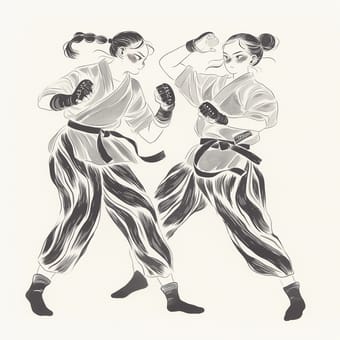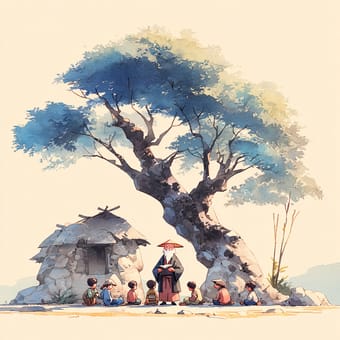Art Style Type
This SREF style blends cinematic sci-fi realism with dreamy surrealism. It combines the precision of modern digital art with the emotional expressiveness of traditional painting, showcasing a "new romantic digital art" quality. Through strong color contrasts, sophisticated light and shadow treatment, and surreal scene settings, it creates visual experiences that are both realistic and fantastical.
Style Characteristics
The main style characteristics of these images include:
- Bold and vibrant color contrasts, especially the complementary pairing of blue and orange-yellow
- Dramatic lighting effects creating strong contrast between warm light sources and cool-toned environments
- Meticulous texture rendering that brings materials like metal, fabric, and organic matter to life
- Dreamlike atmosphere that blurs the boundaries between reality and fantasy
- Emotionally charged composition and scene setting that evokes strong emotional responses
This style is impressive because it successfully combines highly technical digital rendering with profound emotional expression, creating a unique aesthetic that feels both futuristic and nostalgic.
Style-Enhancing Prompt Keywords
- Cinematic lighting: Enhances dramatic light and shadow effects, adding depth and emotional tension
- Surreal atmosphere: Strengthens the blurring of boundaries between reality and fantasy, adding mystery and imaginative space
- Saturated complementary colors: Further intensifies the impact of colors, making the image more vibrant
- Emotional narrative: Elevates the storytelling and emotional expression, increasing viewer resonance
Recommended Application Scenarios
This style is particularly suitable for:
- Concept art and promotional posters for science fiction films or games
- Music album covers or music video visual designs
- Immersive experience visuals, such as VR environments or themed exhibitions
- Emotionally engaging brand advertisements and narrative commercial illustrations
- Artistic projects exploring the inner world and external reality
 Library
Library